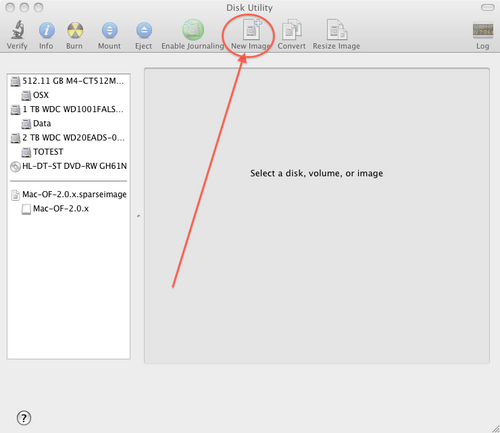Difference between revisions of "Installation/Mac OS/OpenFOAM 2.2.2"
Tidusuper91 (Talk | contribs) |
Tidusuper91 (Talk | contribs) |
||
| Line 74: | Line 74: | ||
Let's extract the two archives:<bash>tar -xvf OpenFOAM-2.2.2.tgz | Let's extract the two archives:<bash>tar -xvf OpenFOAM-2.2.2.tgz | ||
tar -xvf ThirdParty-2.2.2.tgz</bash> | tar -xvf ThirdParty-2.2.2.tgz</bash> | ||
| − | Now your OF directory should | + | Now your OF directory should look like this<bash>****@mbp-di-ruben: ~/OpenFOAM$ ls -al |
total 182688 | total 182688 | ||
| − | drwxr-xr-x 8 | + | drwxr-xr-x 8 **** staff 612 13 Nov 02:49 . |
drwxrwxrwt@ 5 root admin 170 15 Nov 15:40 .. | drwxrwxrwt@ 5 root admin 170 15 Nov 15:40 .. | ||
| − | -rw-r--r--@ 1 | + | -rw-r--r--@ 1 **** staff 12292 13 Nov 03:13 .DS_Store |
| − | d--x--x--x 6 | + | d--x--x--x 6 **** staff 238 15 Nov 15:40 .DocumentRevisions-V100 |
| − | drwxrwxrwt@ 3 | + | drwxrwxrwt@ 3 **** staff 102 12 Nov 23:29 .TemporaryItems |
| − | d-wx-wx-wt 2 | + | d-wx-wx-wt 2 **** staff 68 12 Nov 14:43 .Trashes |
| − | drwx------ 2 | + | drwx------ 2 **** staff 2822 15 Nov 12:03 .fseventsd |
| − | drwxr-xr-x@ 10 | + | drwxr-xr-x@ 10 **** staff 680 13 Nov 02:55 OpenFOAM-2.2.2 |
| − | -rw-r--r--@ 1 | + | -rw-r--r--@ 1 **** staff 32536146 12 Nov 21:09 OpenFOAM-2.2.2.tgz |
| − | -rw-r--r--@ 1 | + | -rw-r--r--@ 1 **** staff 41620 13 Nov 02:49 OpenFOAM-2.2.x_Mac-20130309.patch |
| − | -rw-r--r--@ 1 | + | -rw-r--r--@ 1 **** staff 691 13 Nov 02:49 SurfaceCGALFix.patch |
| − | drwxr-x---@ 7 | + | drwxr-x---@ 7 **** staff 782 13 Nov 02:54 ThirdParty-2.2.2 |
| − | -rw-r--r--@ 1 | + | -rw-r--r--@ 1 **** staff 58193818 12 Nov 21:09 ThirdParty-2.2.2.tgz |
| − | -rw-r--r--@ 1 | + | -rw-r--r--@ 1 **** staff 2686 12 Nov 21:12 ThirdParty-2.2_patch |
| + | </bash> | ||
| + | |||
| + | Let's move the patches inside the right folders<bash># Current Folder: ~/OpenFOAM$ | ||
| + | mv OpenFOAM-2.2.x_Mac-20130309 OpenFOAM-2.2.2 | ||
| + | mv SurfaceCGALFix.patch OpenFOAM-2.2.2 | ||
| + | mv ThirdParty-2.2_Mac-20130309.patch Thirdparty-2.2.2</bash> | ||
---- | ---- | ||
| + | |||
| + | Let's apply them<bash>#Current Folder: ~/OpenFOAM | ||
| + | cd OpenFOAM-2.2.2 | ||
| + | #Current Folder: ~/OpenFOAM/OpenFOAM-2.2.2 | ||
| + | patch -p1<OpenFOAM-2.2.x_Mac-20130309.patch | ||
| + | patch -p1<SurfaCGALFix.patch | ||
| + | cd .. | ||
| + | #Current Folder: ~/OpenFOAM/ | ||
| + | cd ThirdParty-2.2.2 | ||
| + | #Current Folder: ~/OpenFOAM/ThirdParty-2.2.2 | ||
| + | patch -p1<ThirdParty-2.2_patch | ||
| + | cd .. | ||
| + | #Current Folder: ~/OpenFOAM/</bash> | ||
| + | |||
| + | OpenFoam patch badly writes compilers symlinks so we have to correct:<bash>#Current Folder: ~/OpenFOAM/ | ||
| + | cd OpenFOAM-2.2.2 | ||
| + | #Current Folder: ~/OpenFOAM/OpenFOAM-2.2.2 | ||
| + | rm wmake/rules/darwinIntel64Gcc4* | ||
| + | cd wmake/rules | ||
| + | #Current Folder: ~/OpenFOAM/OpenFOAM-2.2.2/wmake/rules | ||
| + | ln -s darwinIntel64Gcc/ darwinIntel64Gcc46 | ||
| + | cd ../.. | ||
| + | #Current Folder: ~/OpenFOAM/OpenFOAM-2.2.2</bash> | ||
| + | |||
| + | Let's give write permission to '''addr2line4Mac.py'''<bash> | ||
| + | #Current Folder: ~/OpenFOAM/OpenFOAM-2.2.2 | ||
| + | chmod a+x bin/addr2line4Mac.py</bash> | ||
<references/> | <references/> | ||
Revision as of 15:28, 15 November 2013
1 Introduction and Notes
This guide is derived from OpenFOAM 2.1.x Installation with some modifications derived thanks to help provided on this thread of CFD Online Forum . The format of the page is based on OpenFOAM 1.7.x Installation.
These compilation instructions have only been tested on the following system:
Macbook (version 6,2) Intel Core i7 2.66Ghz Mac OS X Mavericks (version 10.9)
These instructions may need to be tailored as required to fit your specific system if they deviate from the above; you would be able to ask support on this thread if you needed it.
Many thanks go to Bernhard Gschaider (a.k.a. gschaider) of CFD Online for maintaining the latest OpenFOAM Mac OS X patches and for the big help that he provided me.
2 Prepare your Mac OS X Environment
2.1 Macports
To install Macports you need to install xCode, you can find it on the App Store. After XCode you need to install the Command Line Tools. Installing Command Line Tools for Mavericks is different from what you would do with previous OSX versions.
2.1.1 Command Line Tools for OSX 10.9 "Mavericks"
To install CLT on OSX 10.9 open a terminal application (for example Terminal.app) and run
xcode-select --install
a window will be prompted where you can confirm installation.
2.1.2 Command Line Tools for OSX version < 10.9
In previous versions of OSX (and of xCode) you can download CLT directly from xCode Preferences > Downloads > Components
2.1.3 xCode License
Now you should accept the xCode License so run, always in the Terminal (this could be needed only on OSX 10.9)
sudo xcodebuild -license
and when asked type "agree" to accept the license. Now xCode "things" should work correctly.
2.1.4 MacPorts Installation
Now to install Macports you can download the pre-compiled package from the Official Website.
2.2 Build and Install the necessary software
To install all the tools we'll need run in Terminal:sudo port selfupdateWait for the end of all operations then do:
sudo port install gcc46 openmpi boost cgal ccache flex bison
Now wait (a bit...)
3 OpenFOAM Building
3.1 Creation of Case Sensitive .sparseimage
Note: Images here shown are taken from Installation/Mac_OS/OpenFOAM_2.1.x, you could change the name of the sparseimage from OpenFOAM-v2.1 to OpenFOAM-v2.2.2 (and this will be assumed from here on)
First, we create a disk image with the Apple Disk Utility. Open /Applications/Utilities/Disk Utility. Click New Image:
It is important to set as Format: Mac OS Extended (Case-sensitive,Journaled). The sparse image will grow with the place used inside the image. Create a sparse image with the following settings (examples, you could change the values):
3.2 OpenFOAM sources and patches
Note: Rember that when you're inside the terminal you can auto-complete your commands pressing the TAB button
Download OpenFOAM 2.2.2 sources from here and patches (OpenFOAM-2.2.2 Patch || SurfaceCGAL Fix || ThirdParty Patch) [1] and put everything inside the .sparseimage (you probably saved in ~/Documents).
ln -s /Volumes/OpenFOAM-v2.2.2 OpenFOAMnow we can go to OF directory just doing (from home directory)
cd OpenFOAM
Let's extract the two archives:tar -xvf OpenFOAM-2.2.2.tgz tar -xvf ThirdParty-2.2.2.tgzNow your OF directory should look like this
****@mbp-di-ruben: ~/OpenFOAM$ ls -al total 182688 drwxr-xr-x 8 **** staff 612 13 Nov 02:49 . drwxrwxrwt@ 5 root admin 170 15 Nov 15:40 .. -rw-r--r--@ 1 **** staff 12292 13 Nov 03:13 .DS_Store d--x--x--x 6 **** staff 238 15 Nov 15:40 .DocumentRevisions-V100 drwxrwxrwt@ 3 **** staff 102 12 Nov 23:29 .TemporaryItems d-wx-wx-wt 2 **** staff 68 12 Nov 14:43 .Trashes drwx------ 2 **** staff 2822 15 Nov 12:03 .fseventsd drwxr-xr-x@ 10 **** staff 680 13 Nov 02:55 OpenFOAM-2.2.2 -rw-r--r--@ 1 **** staff 32536146 12 Nov 21:09 OpenFOAM-2.2.2.tgz -rw-r--r--@ 1 **** staff 41620 13 Nov 02:49 OpenFOAM-2.2.x_Mac-20130309.patch -rw-r--r--@ 1 **** staff 691 13 Nov 02:49 SurfaceCGALFix.patch drwxr-x---@ 7 **** staff 782 13 Nov 02:54 ThirdParty-2.2.2 -rw-r--r--@ 1 **** staff 58193818 12 Nov 21:09 ThirdParty-2.2.2.tgz -rw-r--r--@ 1 **** staff 2686 12 Nov 21:12 ThirdParty-2.2_patchLet's move the patches inside the right folders
# Current Folder: ~/OpenFOAM$ mv OpenFOAM-2.2.x_Mac-20130309 OpenFOAM-2.2.2 mv SurfaceCGALFix.patch OpenFOAM-2.2.2 mv ThirdParty-2.2_Mac-20130309.patch Thirdparty-2.2.2
Let's apply them
#Current Folder: ~/OpenFOAM cd OpenFOAM-2.2.2 #Current Folder: ~/OpenFOAM/OpenFOAM-2.2.2 patch -p1<OpenFOAM-2.2.x_Mac-20130309.patch patch -p1<SurfaCGALFix.patch cd .. #Current Folder: ~/OpenFOAM/ cd ThirdParty-2.2.2 #Current Folder: ~/OpenFOAM/ThirdParty-2.2.2 patch -p1<ThirdParty-2.2_patch cd .. #Current Folder: ~/OpenFOAM/OpenFoam patch badly writes compilers symlinks so we have to correct:
#Current Folder: ~/OpenFOAM/ cd OpenFOAM-2.2.2 #Current Folder: ~/OpenFOAM/OpenFOAM-2.2.2 rm wmake/rules/darwinIntel64Gcc4* cd wmake/rules #Current Folder: ~/OpenFOAM/OpenFOAM-2.2.2/wmake/rules ln -s darwinIntel64Gcc/ darwinIntel64Gcc46 cd ../.. #Current Folder: ~/OpenFOAM/OpenFOAM-2.2.2Let's give write permission to addr2line4Mac.py
#Current Folder: ~/OpenFOAM/OpenFOAM-2.2.2
chmod a+x bin/addr2line4Mac.py
- ↑ More updated patches could be possibly found on this CFD Online Thread