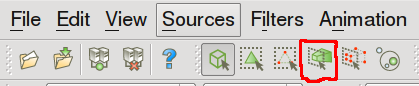Difference between revisions of "HowTo clip the mesh in paraFoam"
From OpenFOAMWiki
(New page: The intuitive way to clip the mesh in paraFoam is using the clip filter. However this creates a flat, triangulated surface hiding the mesh's structure. A better "clip" can be obtained usi...) |
AntonChupin (Talk | contribs) |
||
| (4 intermediate revisions by 3 users not shown) | |||
| Line 1: | Line 1: | ||
The intuitive way to clip the mesh in paraFoam is using the clip filter. However this creates a flat, triangulated surface hiding the mesh's structure. | The intuitive way to clip the mesh in paraFoam is using the clip filter. However this creates a flat, triangulated surface hiding the mesh's structure. | ||
| − | A | + | A more useful "clip" can be obtained using Extract Selection-Filter. The selection is created using the "Select Cells through" button |
| − | [[Image:selectThroughButton. | + | [[Image:selectThroughButton.png]] |
and pressing "Copy Active Selection" in the Extract Selection-Filter's object inspector. | and pressing "Copy Active Selection" in the Extract Selection-Filter's object inspector. | ||
| + | |||
| + | [[Category:Tutorials]] | ||
| + | [[Category:paraFoam]] | ||
Latest revision as of 11:14, 21 October 2013
The intuitive way to clip the mesh in paraFoam is using the clip filter. However this creates a flat, triangulated surface hiding the mesh's structure.
A more useful "clip" can be obtained using Extract Selection-Filter. The selection is created using the "Select Cells through" button
and pressing "Copy Active Selection" in the Extract Selection-Filter's object inspector.